How to use iridescent color tools
Installation
⚠️
To use Iridescent Color DCTLs, make sure you have DaVinci Resolve Studio installed.
Unzip the download archive and place the .dctle files in your LUTs folder. You can create an “Iridescent Color” subfolder if you like. The LUTs folder can be found here:
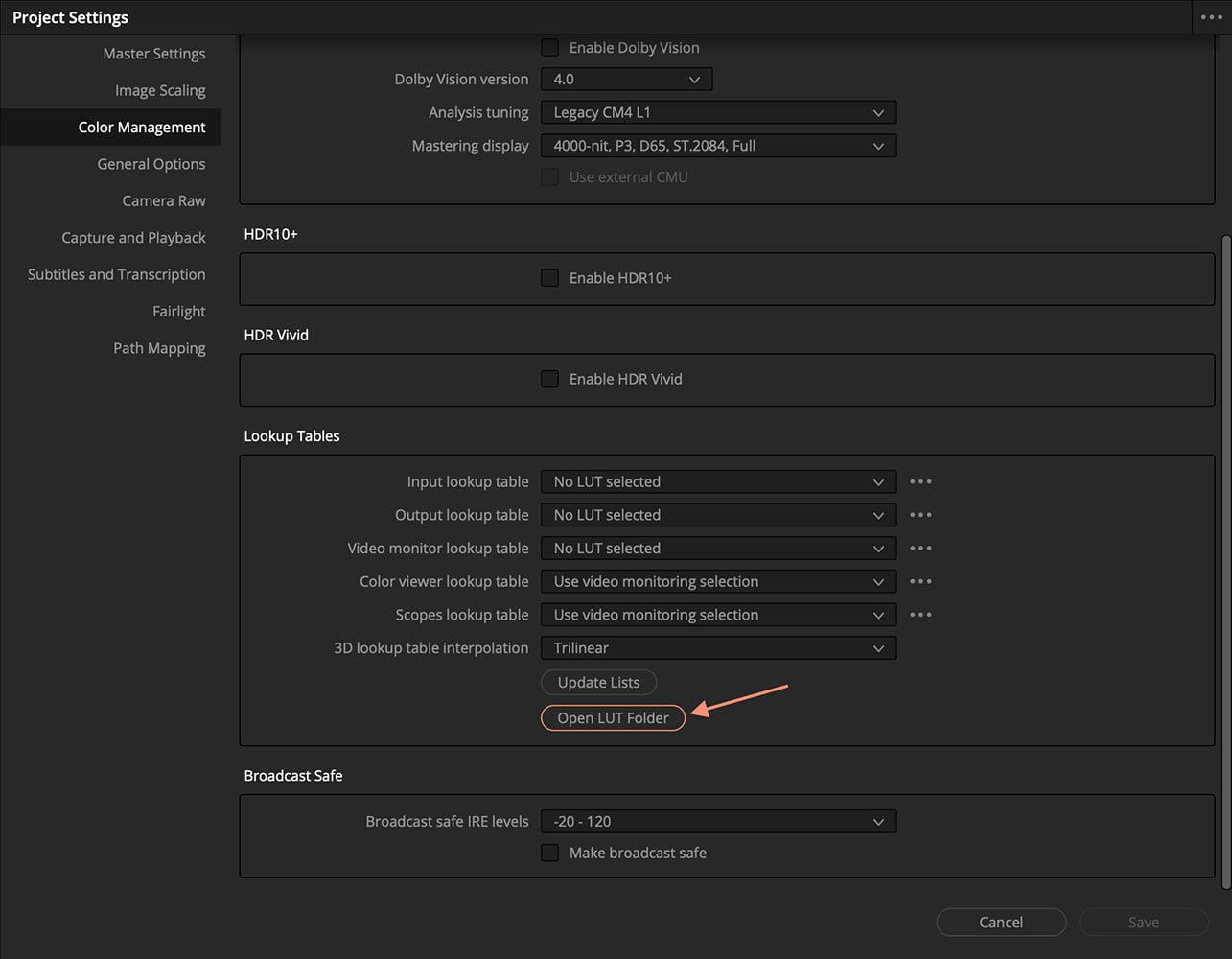
Use
To add the DCTL to a node in the color page, navigate to the FX section and drag the DCTL effect onto a new node. Now choose the DCTL from the drop down menu in the FX settings panel.
All my tools are designed for use within a color-managed workflow. They are optimised for DWG but will work fine in similar large color spaces as long as they are designed to encode all luminance values between 0 and 1. Tools in the Look Development category are mainly designed to be used on a timeline level, but you can of course experiment with them on individual shots too.
💡
DCTLs with Emoji-Icons can cause issues with control surfaces. Use the included No-emoji versions ending in NE if you experience issues.
If you have any questions, don’t hesitate to reach out to info (at) iridscentcolor (dot) com.
